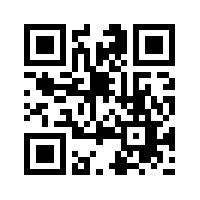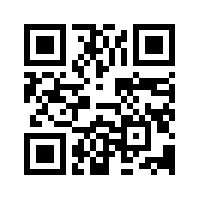First and foremost, I want to express my gratitude for choosing to purchase this template and for your continued loyalty as my customer. You're truly appreciated!
You are entitled to receive complimentary lifetime updates for this product, along with exceptional support directly from the author.
Basic tips and quick guide that will help you to edit this template.
To effectively use this template, a basic understanding of HTML, CSS and Javascript is necessary. Please conduct a quick Google search or visit W3Schools for any related queries, as addressing topic-specific issues is given top priority.
- Built with latest Bootstrap
- SASS
- CSS3 Animation
- AJAX page loading
- W3C validated HTML5 & CSS3 coding
- 10 color skins options for Header, Sidebar & Player
- Light and Dark version
- RTL support
- Analytical dashboard
- Error page
- Working audio player
- Browser media API support
- Fully responsive
- Modern design
- Clean coded
- Google fonts
- Cross-browser compatible
- SEO optimized
- Mobile first CSS
- Easy to customize
- Well documented
- And more...
To customize this template, you will require the following software:
- You will need code editing software such as VS Code, Sublime Text, or Notepad.
- You will also need a web browser for testing purposes, such as Google Chrome or Mozilla Firefox.
- You will also need an FTP tool to upload files to the server, such as FileZilla.
Upon purchasing this template, you can access and download it through your account.
Step 1: Simply log in and click on the Download link to obtain the template.
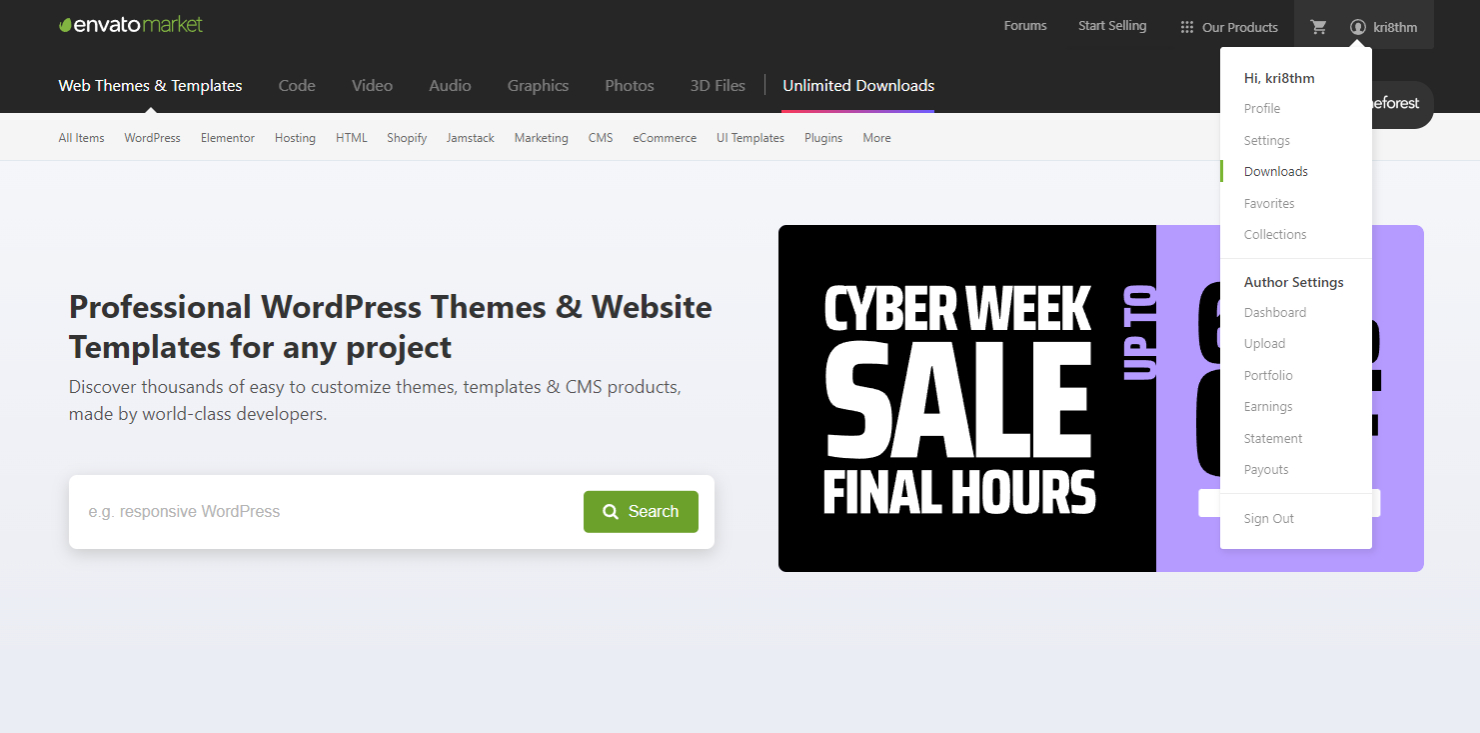
Step 2: Upon reaching the download page, you will find a list of the items you have purchased.
Click on Download button > Click on All files & documentation
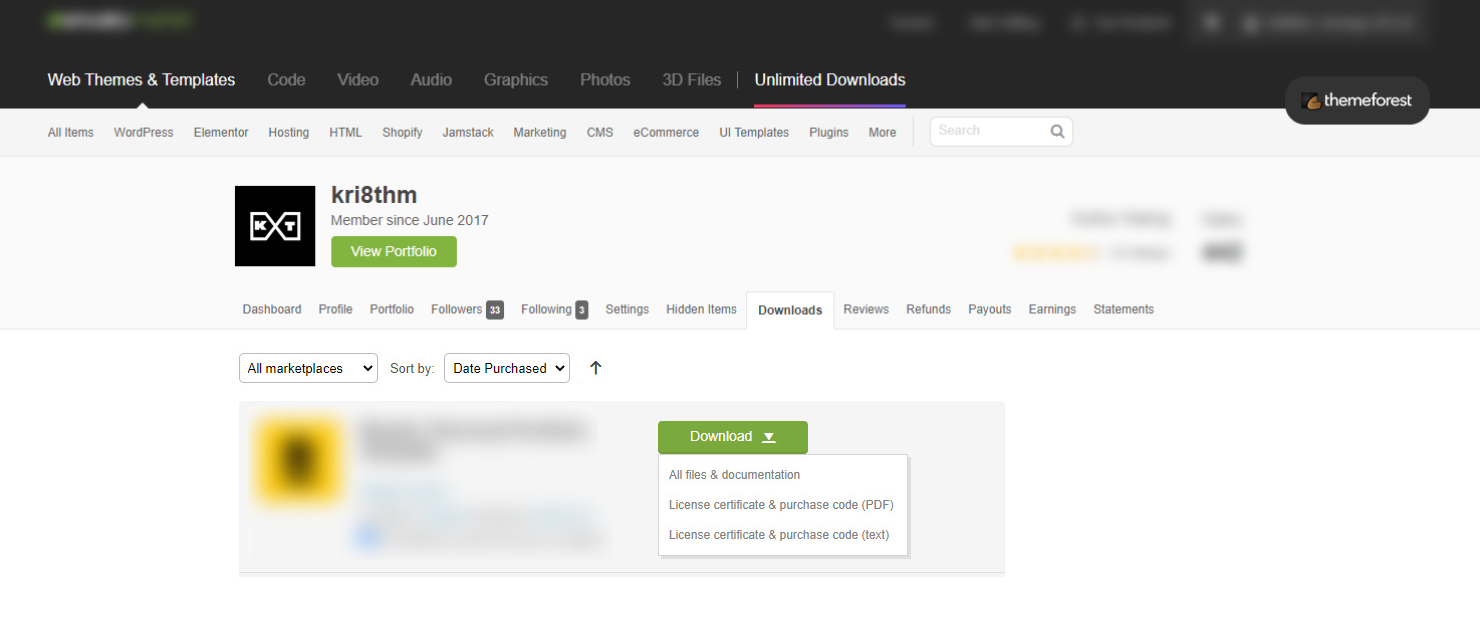
Once you download the template, you will receive All files and documentation in a ZIP file. In the root folder of the ZIP file, you can view the contents to see what you will receive.

The template is constructed using an advanced development toolset including Gulp, Node.js, and SCSS, which automates arduous or time-consuming tasks within your development process.
Ensure that Node.js is installed on your system. You can download and install it from the official Node.js website.
Recommend Node 18 latest version.
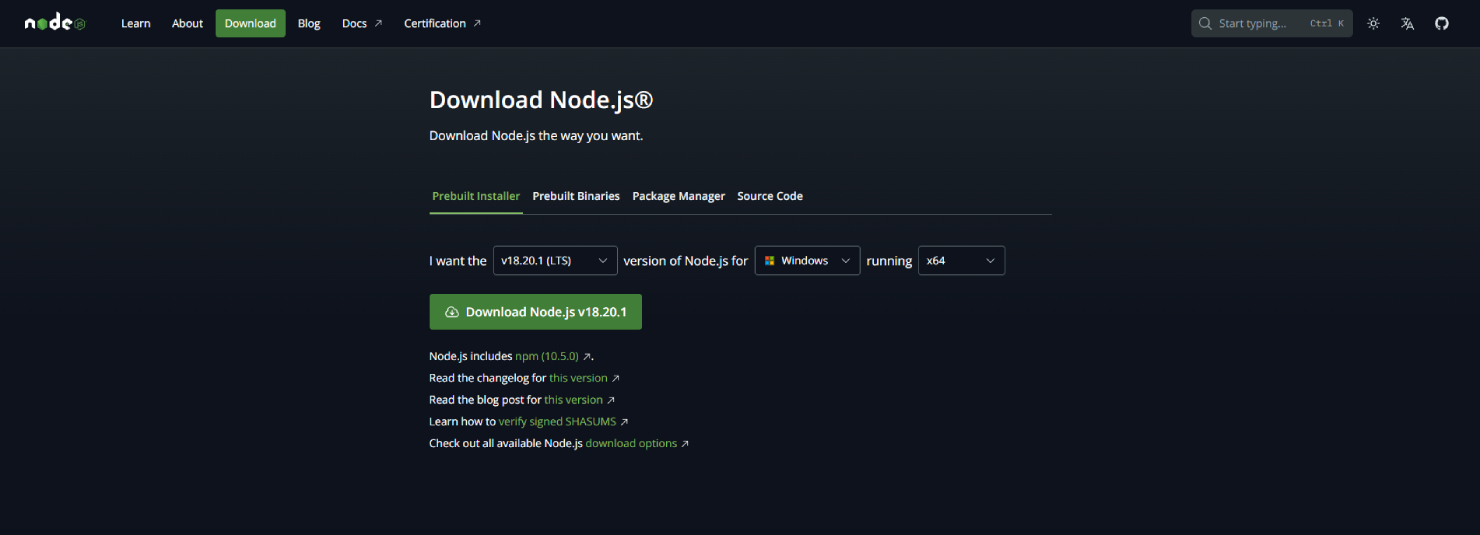
Once Node.js is installed, you'll need to set up Gulp on your system. Open Terminal/CMD in you system and execute the following command in your Terminal/CMD:
npm install gulp-cli -gNavigate to the tools/ folder in your Terminal/CMD and execute the command: npm install. This will install the necessary dependencies for this template, including build tools such as SASS Compiler and Autoprefixer.
npm installAfter installing dependencies, start the development server by running gulp serve command. This will launch the application locally, typically on port 3000 by default.
gulp serveOR use npm command.
npm run serveOnce the development server is running, you can start customizing the template according to your needs. Modify HTML pages, stylesheets (using SCSS), and integrate any additional functionality as required.
Please review the common structure of this template.
Below is the folder structure for this project. You can explore the project using these folders:
theme/
├── src/
| ├── audio/
| ├── images/
| ├── js/
| ├── scss/
| ├── vendors/
| | ├── bootstrap/
| | └── remixicon/
| ├── 404.html
| ├── about.html
| ├── add-event.html
| ├── add-music.html
| ├── album-details.html
| └── ...
└── tools/
├── gulp/
├── gulpfile.js
└── package.json
There are two main folders: src/, which contains all the source files, and gulp/, which houses the necessary Gulp files for building this template. Please refrain from modifying anything within the gulp/ folder.
Below is a common HTML code that serves as the basic skeleton for most HTML pages in this project:
<!DOCTYPE html>
<html lang="en">
<head>
<!-- Meta Tag -->
<meta charset="utf-8">
<meta http-equiv="X-UA-Compatible" content="IE=edge">
<meta name="viewport" content="width=device-width, initial-scale=1">
<!-- Seo Meta -->
<meta name="description" content="Listen App - Online Music Streaming App Template">
<meta name="keywords" content="music template, music app, music web app, responsive music app, music, themeforest, html music app template, css3, html5">
<title>Listen App - Online Music Streaming App</title>
<!-- Favicon -->
<link href="images/logos/favicon.png" rel="icon">
<!-- IOS Touch Icons -->
<link rel="apple-touch-icon" href="images/logos/touch-icon-iphone.png">
<link rel="apple-touch-icon" sizes="152x152" href="images/logos/touch-icon-ipad.png">
<link rel="apple-touch-icon" sizes="180x180" href="images/logos/touch-icon-iphone-retina.png">
<link rel="apple-touch-icon" sizes="167x167" href="images/logos/touch-icon-ipad-retina.png">
<!-- Styles -->
<link rel="stylesheet" href="css/plugins.bundle.css" type="text/css">
<link rel="stylesheet" href="css/styles.bundle.css" type="text/css">
<!-- Google fonts -->
<link rel="preconnect" href="https://fonts.googleapis.com">
<link rel="preconnect" href="https://fonts.gstatic.com" crossorigin>
<link href="https://fonts.googleapis.com/css2?family=Open+Sans:wght@300;400;500;600;700;800&display=swap" rel="stylesheet">
<link href="https://fonts.googleapis.com/css2?family=Roboto+Slab:wght@100;200;300;400;500;600;700;800;900&display=swap" rel="stylesheet">
...
</head>
<body>
<!-- Line loader [[ Find at scss/framework/loader.scss ]] -->
<div id="line_loader"></div>
<!-- Start:: loader [[ Find at scss/framework/loader.scss ]] -->
<div id="loader">
<div class="loader">
<div class="loader__eq mx-auto">
<span></span>
<span></span>
<span></span>
<span></span>
<span></span>
<span></span>
</div>
<span class="loader__text mt-2"></span>
</div>
</div>
<!-- End:: loader -->
<!-- Start:: wrapper [[ Find at scss/framework/wrapper.scss ]] -->
<div id="wrapper">
<!-- Start:: sidebar [[ Find at scss/framework/sidebar.scss ]] -->
<aside id="sidebar">...</aside>
<!-- End:: sidebar -->
<!-- Start:: header [[ Find at scss/framework/header.scss ]] -->
<header id="header">...</header>
<!-- End:: header -->
<!-- Start:: page content [[ Find at scss/framework/wrapper.scss ]] -->
<main id="page_content">
<!-- Hero [[ Find at scss/framework/hero.scss ]] -->
<div class="hero" style="background-image: url(...);"></div>
<!-- Start:: under hero [[ Find at scss/framework/hero.scss ]] -->
<div class="under-hero container">
<!-- Start:: section [[ Find at scss/framework/section.scss ]] -->
<div class="section">...</div>
<!-- End:: section -->
<!-- Placed all section -->
...
</div>
<!-- End:: under hero -->
<!-- Start:: footer [[ Find at scss/framework/footer.scss ]] -->
<footer id="footer">...</footer>
<!-- End:: footer -->
</main>
<!-- End:: page content -->
</div>
<!-- End:: wrapper -->
<!-- Start:: player [[ Find at scss/framework/player.scss ]] -->
<div id="player">...</div>
<!-- End:: player -->
<!-- Backdrop [[ Find at scss/framework/wrapper.scss ]] -->
<div id="backdrop"></div>
<!-- Script -->
<script src="js/plugins.bundle.js"></script>
<script src="js/scripts.bundle.js"></script>
</body>
</html>
The template is constructed using the SCSS compiler, allowing for easy modification within your editor. The files are located as indicated in the provided screenshot.
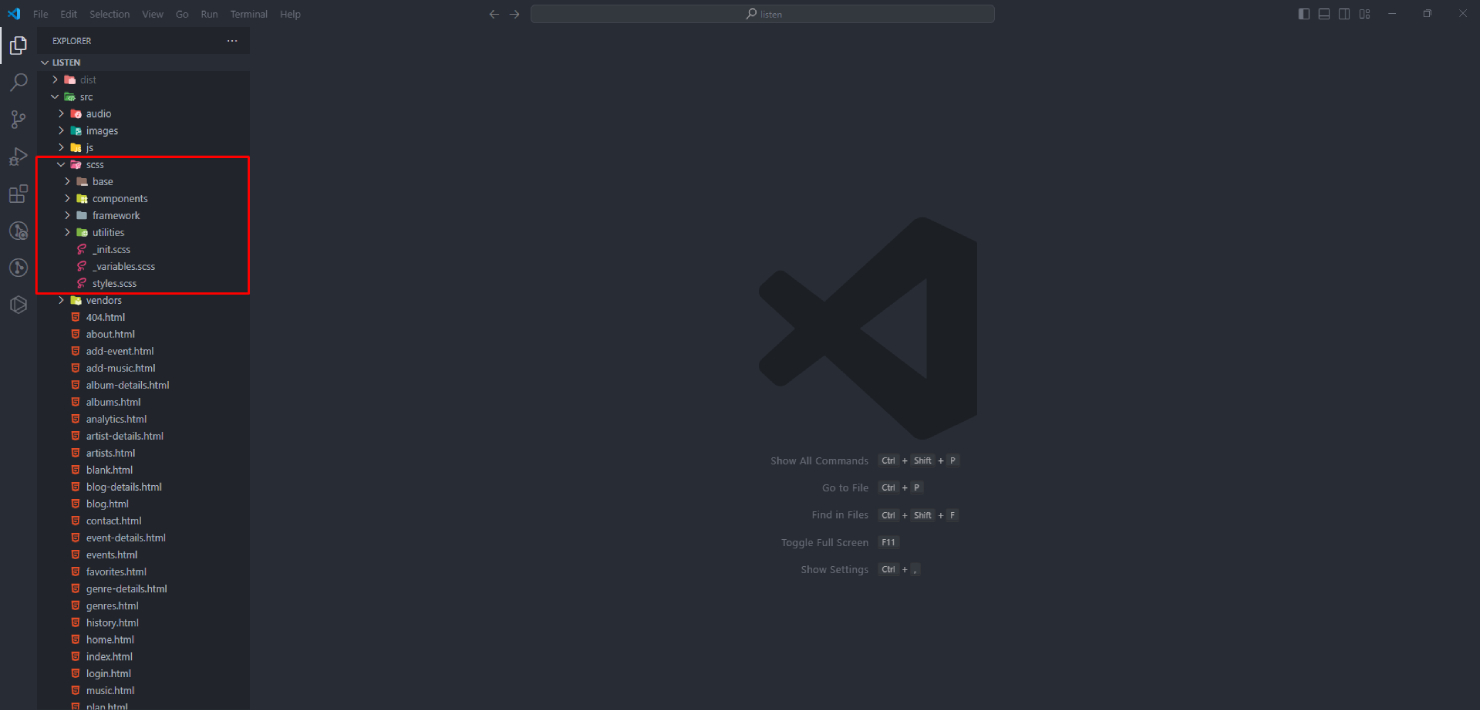
Bootstrap variables can be overridden in the _variables.scss file, enabling you to add or remove variables as needed.
The most influential file in this template is config.json, located in the tools/gulp/ directory. The gulpfile.js utilizes this configuration file to generate bundles for styles and JavaScript, as well as to transfer assets to the dist/ directory. For specific asset paths and other configuration details, please refer to config.json.
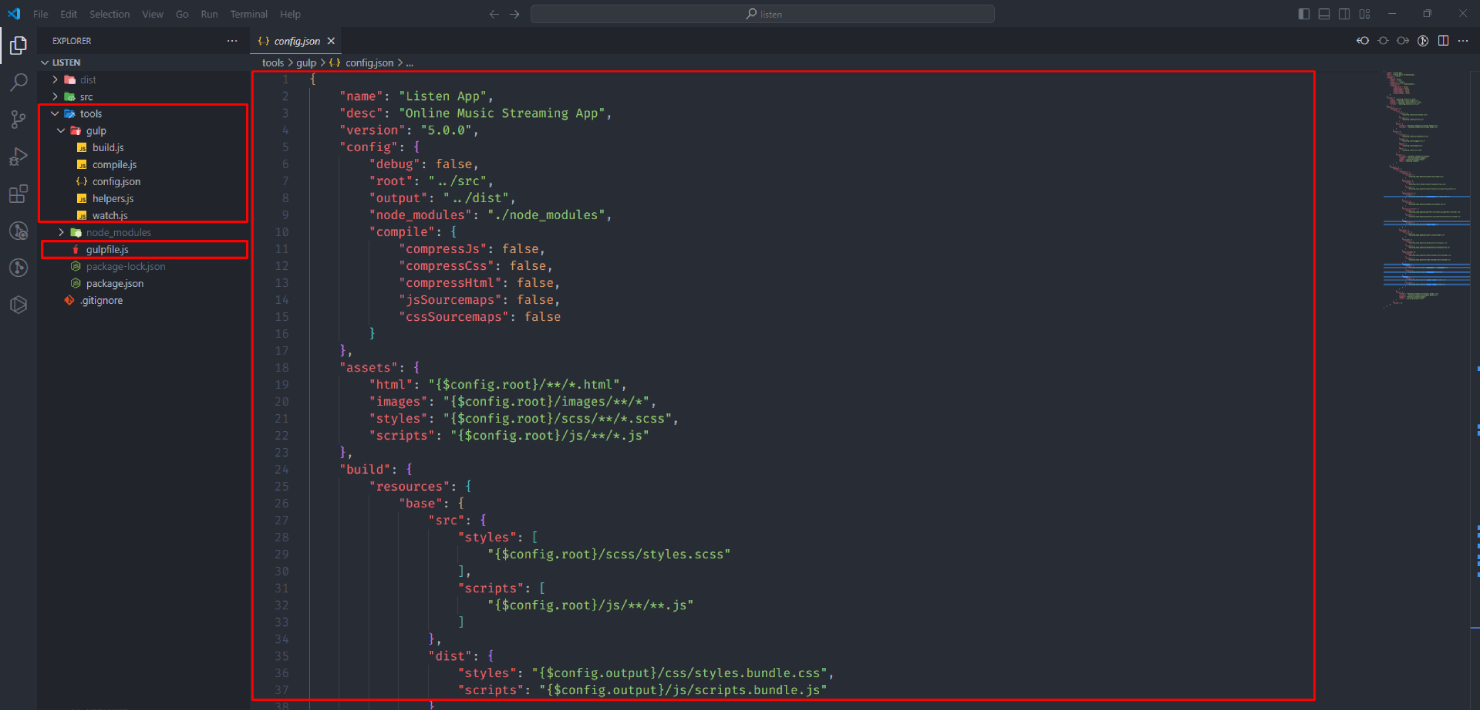
Here's a detailed description of the keys of the config.json file:
| Config options | ||
| Key name | Type | Description |
|---|---|---|
config.debug |
boolean |
Toggle the debug console log on or off. |
config.root |
string |
Manages the paths for project resources. |
config.output |
string |
Manages the output directory path. |
config.node_modules |
string |
Manages the path for Node modules. |
config.compile.compressJs |
boolean |
Toggle JavaScript minification for output. |
config.compile.compressCss |
boolean |
Toggle CSS minification for output. |
config.compile.compressHtml |
boolean |
Toggle HTML compression for output. |
config.compile.jsSourcemaps |
boolean |
Toggle JavaScript output with source maps. |
config.compile.cssSourcemaps |
boolean |
Toggle CSS output with source maps. |
config.assets |
object |
Define the file paths for assets to be used with Gulp watch. |
| Build options | ||
build.resources.base |
object |
This object specifies the core resources to be included in the base CSS and JS demo bundles. |
build.resources.files |
object |
This object specifies the resources to be included in the files copied to the dist directory. |
build.plugins.global |
object |
This object specifies the required third-party resources to be included in the global CSS and JavaScript plugin bundles. |
build.plugins.custom |
object |
This object specifies global third-party resources to be included in the custom CSS and JavaScript plugin bundles. |
The template offers you the ability to modify both the template skins and text direction through the settings plugin.
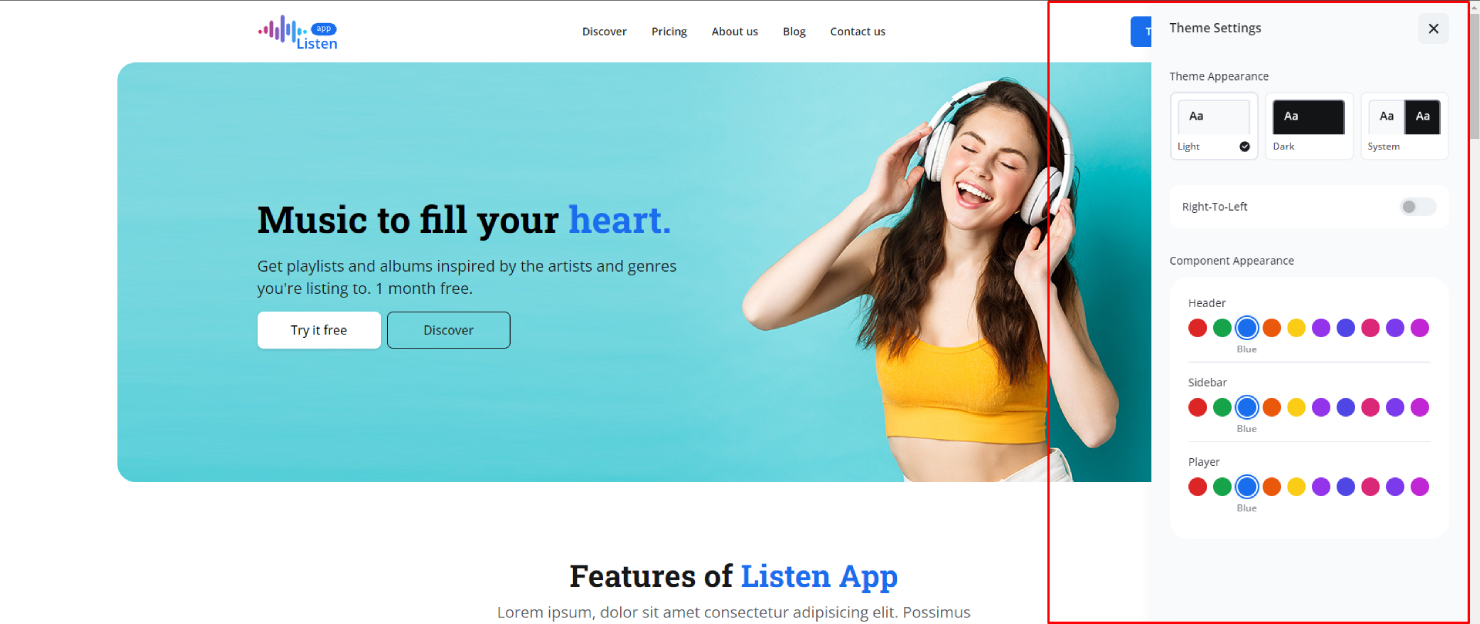
If you choose not to use this feature, you can simply remove pre-install settings plugin flow below steps:
- Open base.js from src/js/base.js
- Find
initSettingsand remove this function
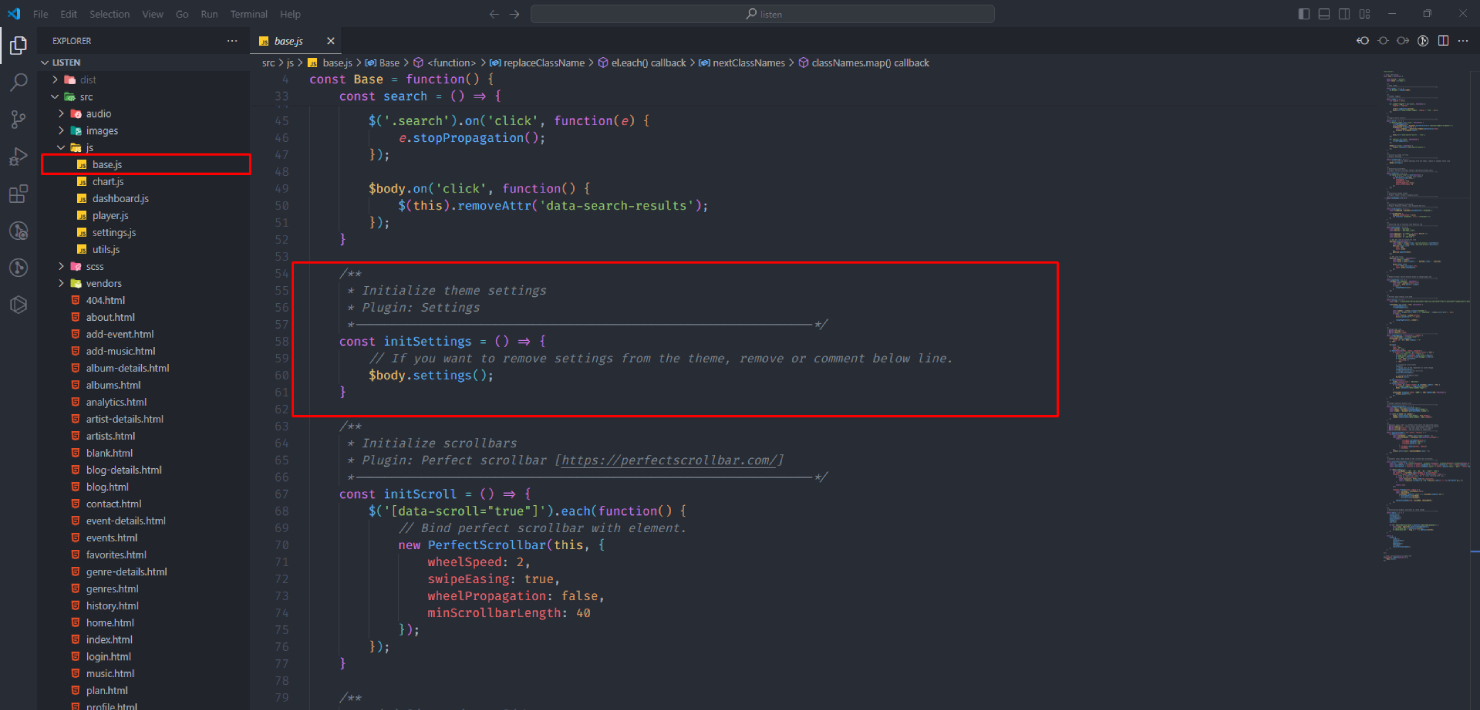
By adding data-theme="dark" to the body tag, the entire template can switch to Dark mode with just one line of code modification.
<body data-theme="dark">
<!-- Content here -->
</body>You can achieve this through the command line. Open Terminal/CMD in the template folder.
gulp build --darkOR use npm command.
npm run build:darkBy adding dir="rtl" to the html tag, the entire template can switch the text direction from LTR (left-to-right) to RTL (right-to-left).
<html dir="rtl">
<!-- Content here -->
</html>You can achieve this through the command line. Open Terminal/CMD in the template folder.
gulp build --rtlOR use npm command.
npm run build:rtlThe template offers a range of customizable skins for the Header, Sidebar, and Player, including 10 color options: blue, indigo, purple, red, orange, yellow, green, pink, violet and magenta for the primary elements of the template. These pre-defined attributes enable easy customization to match your preferred color scheme.
<header id="header" data-header="*color">
<!-- Content here -->
</header>
<aside id="sidebar" data-sidebar="*color">
<!-- Content here -->
</aside>
<div id="player" data-player="*color">
<!-- Content here -->
</div>You can also modify the template text direction, dark mode and component skins through Javascript code.
$('body').settings({
dark: true // Flag for dark mode.
rtl: false // Flag for text direction.
header: 'blue' // 10 color options
sidebar: 'blue' // 10 color options
player: 'blue' // 10 color options
// Flag for light|dark mode based on system setting
// (If you opt for the default dark mode, this feature will be disregarded.).
system: true
});This HTML template is static, allowing you to make edits using any code editor like VS Code. Once you've made your changes, you'll need to build the template to generate a dist folder for uploading.
To make deployable template, just open Terminal/CMD in the template folder and run this command: gulp build --prod. This will generate dist/ folder in your template directory. You can directly upload this folder to your server.
gulp build --prodOR use npm command.
npm run build:prodOpen your FTP client, such as FileZilla, or directly access it through cPanel. Upload the contents of the template to your server's root directory. Once the files have finished uploading, navigate to www.yourdomain.com and enjoy :)
- Open FTP Client
- Connect server and upload template here
Here we are mention project change and new release of the version.
5.0.0RTL direction
4.0.0- Upgrade dependencies
- Changed old colors & added 2 more color options
- Update js code & icons
- Improve accessibility & UI
- Added animations
- Browser media session API support
- Fixed browser back button issue
- Added dark mode command
Redesign template
2.0.1Fixed audio player issue
2.0.0- Added new pages like plan, setting and profile
- Added new landing page
- Fixed some css issues
Removed page loading from app
V 1.0.0Initial Release
- Amplitude js
- Bootstrap
- Chart js
- Dropzone
- Gulp js
- jQuery
- Moment
- Node Snackbar
- Perfect Scrollbar
- Remix icon
- Swiper js
To request a refund, kindly review the article provided.
The article outlines cases in which refund requests will not be accepted.
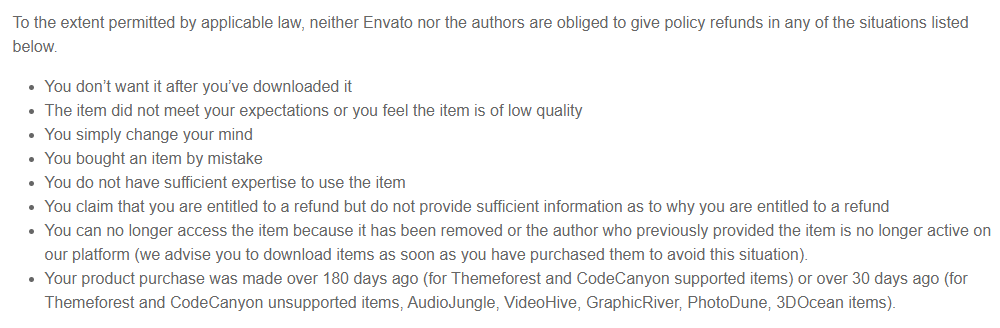

Don't forget to rate!